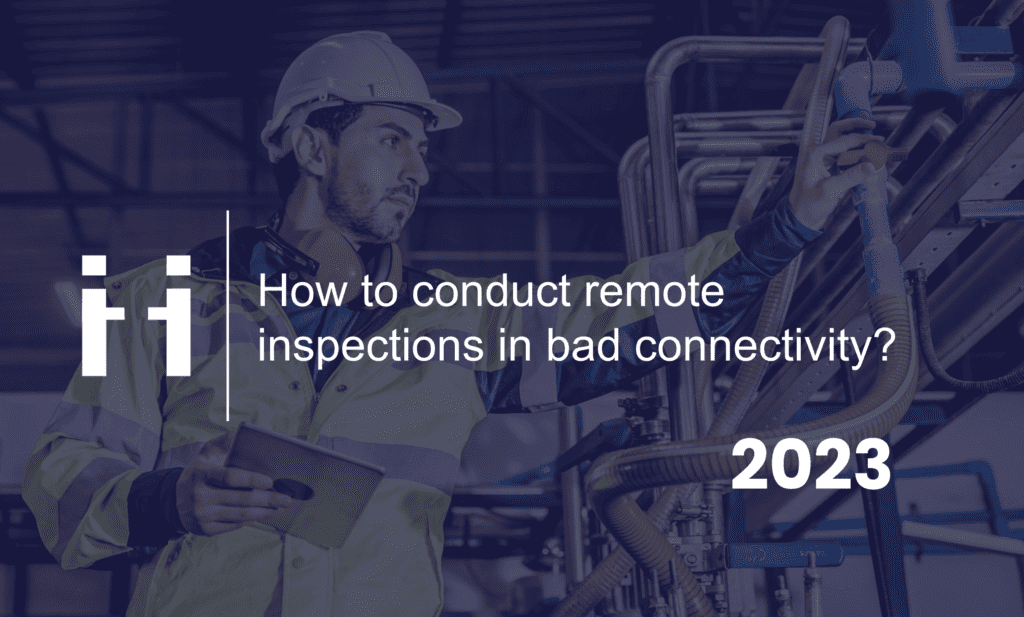Bad connectivity can become a real obstacle for companies that operate in a challenging environment. The issue may prevent technicians on-site from conducting an inspection of the asset using a visual support tool and hinder their collaboration with experts in the office. How can it be mitigated so the remote inspection does not lose its purpose?
1. The purpose of remote inspections with visual support
Remote visual assistance has already taken remote inspections to the next level by connecting technicians on-site with experts in the offices. Among the numerous advantages of the integration of remote visual support in your product suite are the following ones:
1.1. Accessibility
Sometimes technicians can be in areas that are difficult to access and the equipment is cumbersome, therefore traveling to their location can be very complicated. Moreover, their working conditions can be particularly dangerous or involve high-risk maintenance activities. Remote visual support brings remote access and allows experts to provide technical support without unnecessary displacement.
1.2. Cost and time efficiency
Reduced dispatch saves enormous resources that could have been wasted on on-site visits. Moreover, sometimes remotely diagnosed and resolved malfunctions completely eliminate the need to replace the faulty parts of the equipment. By delivering assistance on time, technicians prevent the situation from getting worse and as a result, save the assets.
In the case of preventive maintenance, remote visual support allows experts to keep an eye on the state of the machines before they experience downtime. Experts can schedule preventive maintenance programs, enrich them with video recordings of the performed inspection and plan the next activities based on the gathered data. Such an approach ensures the longevity of the equipment.
1.3 Real-time collaboration
Thanks to real-time video calls, technicians can show the experts what problems they encountered. The collaborative interface allows adding annotation and relevant files for knowledge sharing. The archive capabilities make the files accessible at any time. From any place. This fosters knowledge sharing that can not only improve customer service but also help the company make more informed decisions since all the generated data provides valuable insights on customer profiles, the type of encountered problems, etc.
1.4 Environmental impact
For companies that are driven by environmental impact, reduced displacement is also an opportunity to strengthen their CSR strategies. Less dispatch equals decreased CO2 emissions.
There is a misconception that in order to reduce its carbon footprint, a company should go through a massive change in the way it operates. In fact, such solutions as ViiBE’s remote visual support tool, allow companies to make a difference without undergoing major operational shifts.
2. Consequences of bad connectivity
If a company relies on real-time video interactions, bad connectivity can result in severe consequences such as:
Impaired communication: without a coherent video stream, the interaction may be limited to audio and text messages which would reduce the efficiency of the intervention. Moreover, if it is challenging working conditions, insufficient communication and failed collaboration may pose significant risks to the safety of the employees.
Decreased customer satisfaction: inefficient support would lead to customers’ frustration and decrease the chances that the company’s service would be recommended in the future.
Impacted reputation: in case of constant failures of customer support, the company’s customers may start perceiving it as unreliable and outdated.
Limited data: if there are no video recordings due to bad connectivity, the company cannot obtain 100% visibility on the use cases that it deals with. Video archives provide valuable insights that can serve as founding blocks for the company’s knowledge base.
3. Asynchronous collaboration to overcome bad connectivity issues
While the drawbacks of bad connectivity described above are enough for a company to start doubting whether it needs remote visual support tools at all, it may be a bit too early to cross out video assistance from the product suite.
How do you keep your technicians connected with experts in service centers, share unlimited media files, keep expanding your company’s knowledge base, and boost your technicians’ competencies? All of that with inconsistent internet connectivity?
Asynchronous collaboration is the key.
Before conducting maintenance activities, a field technician can request a video report directly from his/her field service management software. A link to join a unilateral stream will be sent to him or her. It has no expiration time. Now, there is no good internet connection, so in this case, a technician records the encountered problem with his/her device and prepares relevant files that need to be shared with the expert.
Once the connection is restored or the technician changes his/her location where the connectivity is better, he/she can click on the received link and instead of recording the problem, he/she can simply add the prepared files to the report. All the collaborative tools that are usually a part of real-time video calls are available for the asynchronous report, therefore, the technician can enhance the shared media with annotations. Once it is done, the technician sends the report to an expert in the service center that will receive it directly in the field service software.
It is important to notice that the expert at the service center can be at the initiative of sending the SMS link to the technician. Suppose, he/she knows that at some point the technician will be out of reach, so he/she sends the report link prior so that the technician could access it once the connection is restored.
Why is a video report needed? It is the way to keep track of the interventions and have documented proof of the performed activities. These recordings can be consulted at any time so all the team members can share their expertise and collaborate within the same intervention/work order. They can add new files, share comments, invite new collaborators, and so on. This fosters a sense of ownership of their work and promotes knowledge sharing.

4. Conclusion
To sum up, bad connectivity should not be a reason to abandon remote visual support tools entirely. By adopting asynchronous collaboration strategies, companies can overcome connectivity challenges, enhance their remote inspection capabilities, and continue to deliver quality service while minimizing the negative consequences of poor Internet connection.