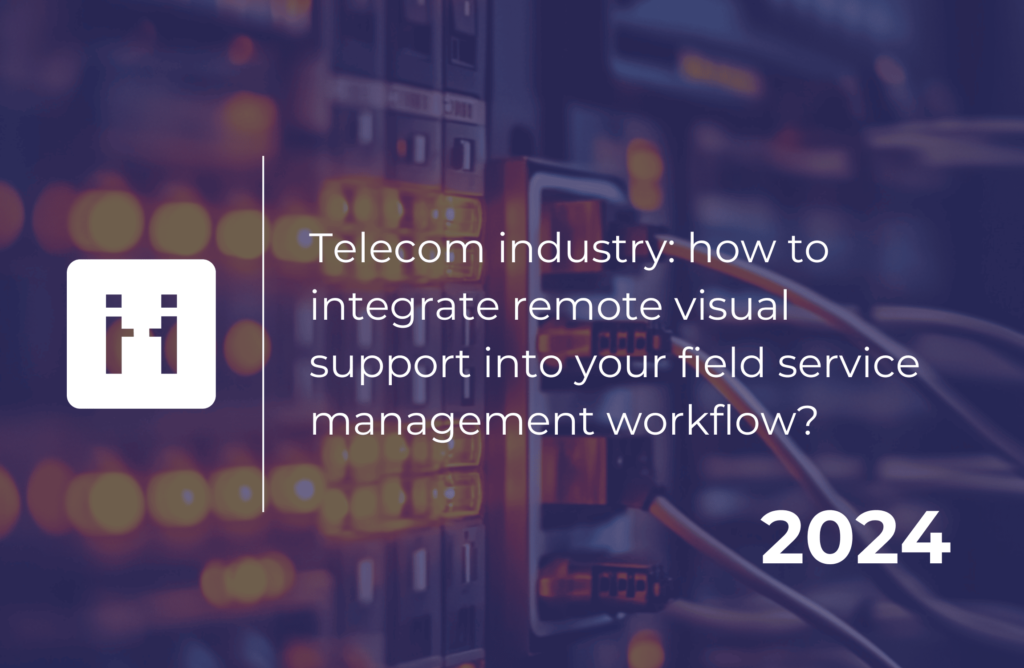In a rapidly evolving technological world, telecommunications companies are constantly seeking ways to improve the efficiency of their field operations.
Integrating remote visual support into the Field Service Management (FSM) workflow represents an innovative solution to optimize field service and enhance customer satisfaction.
This practical guide provides concrete steps to help businesses adopt remote visual support tools, highlighting best practices for successful integration. Whether you are in the planning phase or ready to take the plunge, these tips will help you maximize the benefits of this promising technology.
5 steps to integrate remote visual support into your FSM workflow
Step 1: Assess specific needs
For telecommunications players, this initial phase involves a thorough analysis of existing operations, particularly those related to network infrastructure maintenance, service outage management, and customer equipment.
It’s essential to understand the challenges your field teams face, such as:
- Remote diagnostics of base stations,
- Reducing service restoration times,
- Resolving complex issues with fiber optic installations.
By closely examining existing processes, like technical support for on-site technicians or real-time assistance for 5G network work orders, you can identify areas that could be optimized through remote visual support.
Indeed, this technology can enhance communication between field technicians and back-office engineers, facilitate real-time collaboration, and reduce human error. This assessment lays the groundwork for a targeted and effective adoption of remote visual supporttools, ensuring they directly address the identified needs.
Step 2: Choose remote visual support tool
Once your telecommunications company’s specific needs are clearly identified, the next step is to choose the right remote visual support tool.
To do this, it is crucial to evaluate several selection criteria:
- Compatibility: The tools must be compatible with existing systems, such as field service management software and network infrastructures, to ensure smooth integration.
- Features: The functionalities offered by the solutions should also be closely scrutinized: real-time screen sharing, video annotations, support for augmented reality, and the ability to record sessions for later review are all features that can enhance the effectiveness of your field teams.
- Cost: Finally, cost is a determining factor; it’s important to find a balance between the available budget and the added value provided by the tool. A comparison of major video assistance solutions available on the market is essential for making an informed choice.
Step 3: Plan the integration
Planning the integration of remote visual support into your FSM workflow is a crucial step to ensure successful deployment.
Start by developing a detailed project plan that clearly defines the steps to follow, deadlines to meet, and necessary resources, including hardware, software, and personnel. This plan should include specific milestones, such as the testing phase, team training, and the official launch of the tool, to ensure a structured and organized implementation.
At the same time, it’s essential to closely coordinate efforts with technical and field teams. This involves holding regular meetings to share progress, discuss challenges, and adjust the timeline as necessary. Including field technicians in the planning process also helps gather their feedback on specific needs and ensures that the chosen solution will truly meet their expectations.
By creating a collaborative environment and ensuring all stakeholders are aligned on objectives and expectations, you maximize the chances of success.
Step 4: Train teams
The next step in integrating remote visual support into your FSM workflow is to ensure effective training for teams.
To do this, it’s essential to develop training programs tailored to different skill levels and specific user roles (in-person sessions, online tutorials, hands-on workshops).
At the same time, techniques should be implemented to promote tool adoption among teams, such as live demonstrations and simulations of real use cases.
Providing ongoing support, like accessible technical assistance and online resources, allows for quick responses to questions and boosts user confidence in using video assistance.
By adopting this proactive and collaborative approach, you increase the chances that your teams will quickly embrace these tools and fully leverage them to improve the efficiency of their field service.
Step 5: Conduct a pilot implementation
By launching a pilot project, you can deploy the tool in a controlled environment, allowing you to observe its use in real conditions.
This test should involve a representative group of users, including field technicians and technical experts, to gather diverse feedback on the interface, functionalities, and the tool’s impact on work orders. Once the pilot phase is completed, it is crucial to conduct a thorough evaluation of the results.
Analyze the collected data, such as response times, customer satisfaction, and issue resolution rates, to measure the impact of remote visual support on operational efficiency. User feedback should also be considered to identify strengths and areas needing improvement.
Based on the results of this evaluation, adjustments may be necessary to optimize the tool and its implementation, ensuring that the solution fully meets your teams’ needs and contributes to the company’s overall objectives.
3 Tips for successful integration
Tip #1: Ensure effective communication
Fluid communication is crucial for quickly resolving issues encountered in the field, as it allows technicians to access real-time advice and solutions, thereby reducing response times.
To optimize this communication, it’s important to fully leverage the features of the remote visual support tool, such as screen sharing, live annotations, and video discussions. These functionalities not only facilitate information exchange but also improve collaboration by allowing experts to visualize problems directly through the eyes of field technicians.
By integrating effective communication practices and utilizing the tool’s capabilities, teams can work more synergistically, resulting in increased productivity and improved customer satisfaction.
Tip #2: Monitor and evaluate performance
To ensure the success of remote visual support integration, it is essential to monitor and evaluate the tool’s performance within your FSM operations.
To do this, relevant key performance indicators (KPIs) should be defined, such as the average incident resolution time, customer satisfaction rate, and the number of successful work orders carried out with video assistance. By tracking these KPIs, you can gain a clear view of the technology’s impact on operational efficiency and identify areas needing improvement.
At the same time, it’s crucial to gather feedback from field technicians, as they are best positioned to assess the tool’s relevance and usability. Organizing regular feedback sessions will help identify the strengths and weaknesses of remote visual support, as well as adjust processes and training accordingly.
By combining quantitative analysis with qualitative feedback, you will be able to maximize the tool’s performance and optimize its integration into your workflows.
Tip #3: Adopt an Evolving Approach
To ensure the sustainable integration of remote visual support into your FSM workflow, it’s vital to adopt an evolving approach. This means it’s essential to consider the continuous evolution of tools based on user feedback.
By regularly gathering insights from technicians and experts, you can identify features that need improvement or adjustment, allowing for better responses to field needs. Additionally, it’s important to stay attuned to future technological updates and advancements in video assistance. Integrating new features, such as artificial intelligence or augmented reality, can significantly enrich the user experience and optimize field service efficiency.
By adopting this dynamic and proactive approach, you ensure that your remote visual support tool remains relevant and effective in the face of evolving operational needs and technologies, thereby enhancing the overall performance of your field teams.
In conclusion, integrating remote visual support into the Field Service Management workflow offers telecommunications companies a unique opportunity to improve operational efficiency and enhance customer satisfaction. By embracing this technology, you will be better equipped to tackle industry challenges and meet your customers’ growing expectations while strengthening your company’s competitiveness in a constantly evolving environment.